Hello All! Many have asked how I add my shadows to my sims. I use photoshop and I think my technique is pretty simple! Everyone does things differently, this is just how I do mine!
Here are some examples:



First, have your sim/sims editing done already. The shadow is one of the last things I do. Make sure you have a solid background, no gradients or patterns or this technique doesn't work.
Grab the 'Magic Wand Tool'.
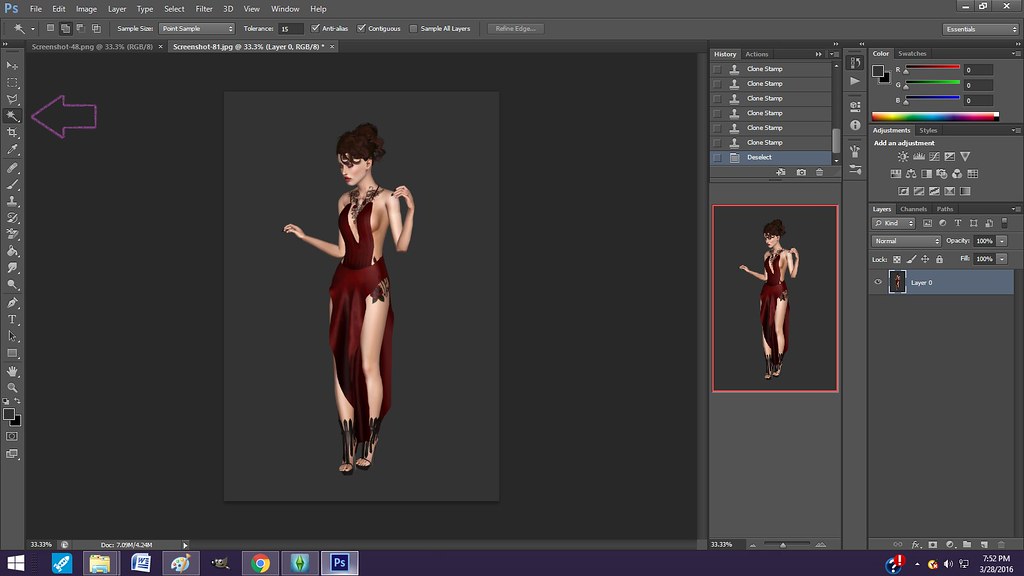
Select with the magic wand tool, anywhere in the solid background area (starred). This selects the grey background, but usually there are additional areas that didn't get selected (circled areas), shift+click those small areas to make sure all background is selected.
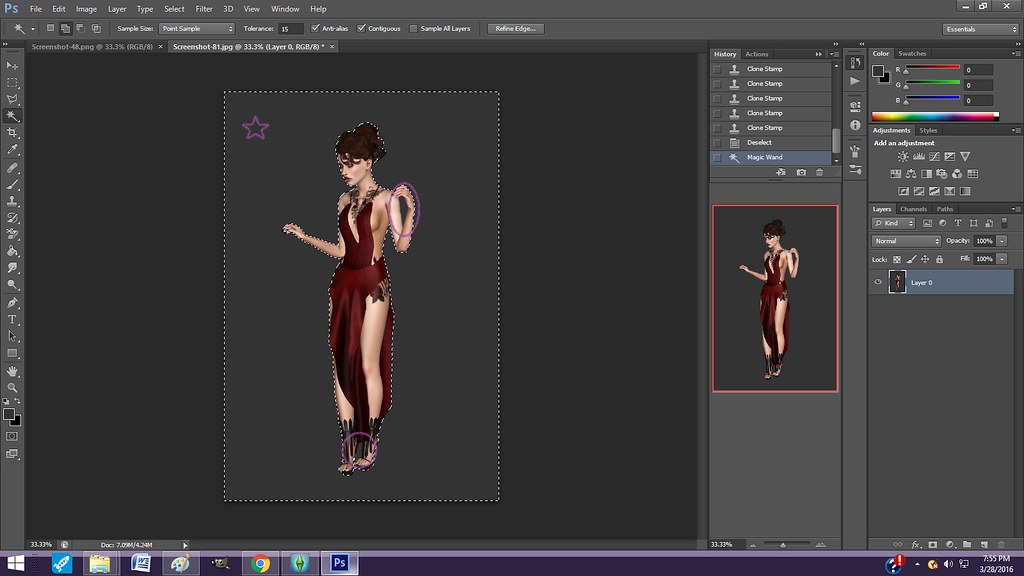
With all this area selected, click "Select" at the top bar, and click "Inverse". This with invert the selection from the background to selecting your sim!
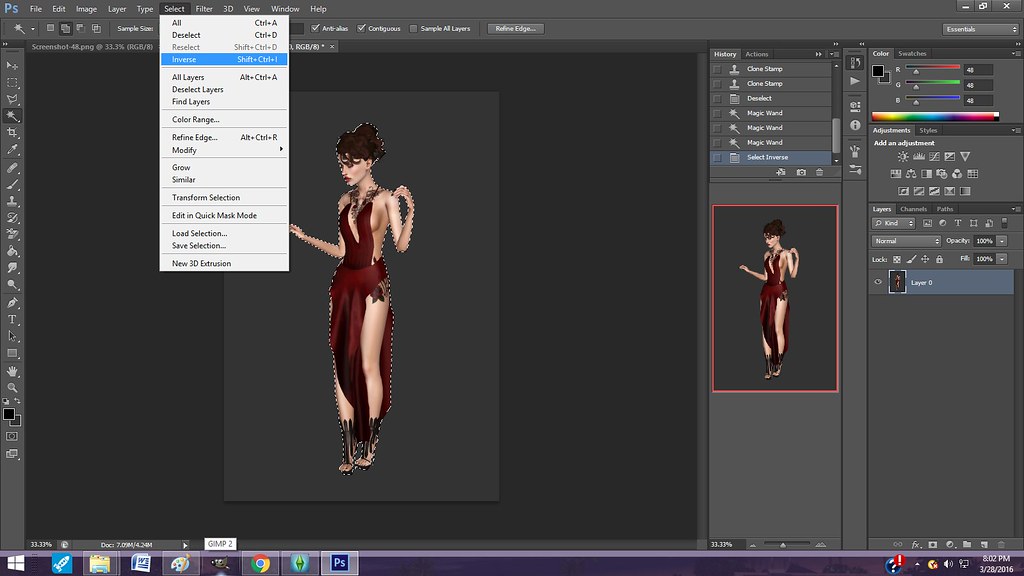
Now click to add a new layer, and on this new layer, bucket fill the selection black. You now have your shadow layer. No click on the bottom, original layer.
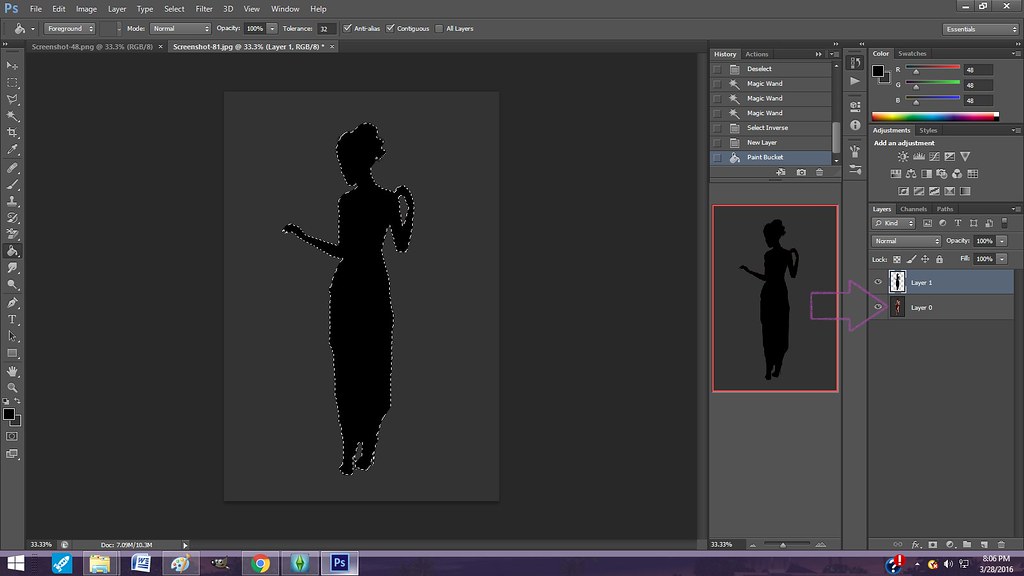
Notice your sim is still selected, with the bottom layer selected (the one with your sim on it), and ctrl+c to copy and ctrl+v to paste. This will paste a cut out copy of your sim. Now move that newly pasted sim to the top. You now have 3 layers, bottom original, middle shadow layer, and the top cut out sim.
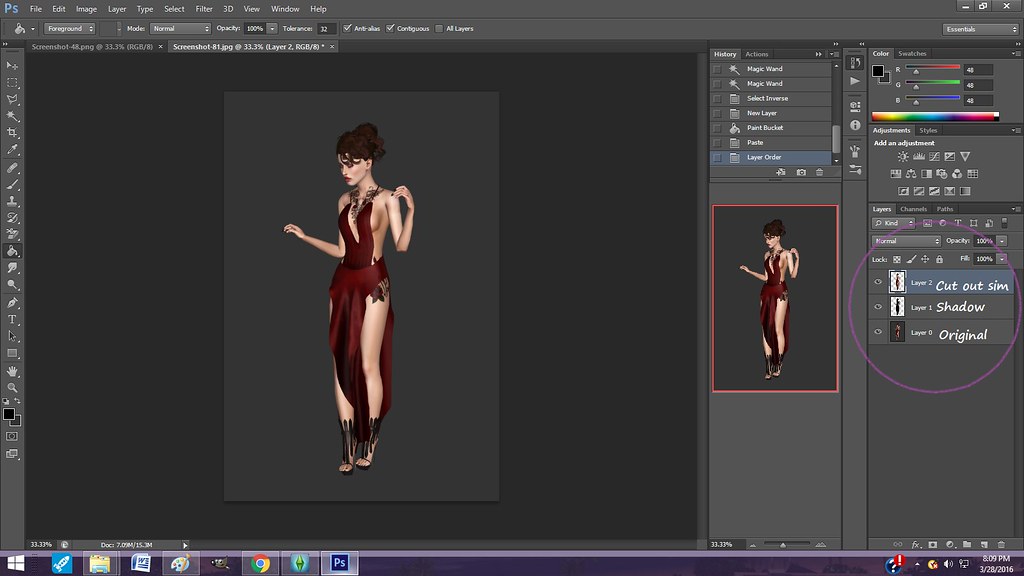
Hide the top layer, the one with your cut out sim, so you can see the shadow layer. And select the shadow layer to start working with it. Go to the top bar, and click Filter>Blur>Gaussian Blur. I usually blur around 5px.
Now you can re-size the shadow anyway that looks good with the particular shot. playing with the perspective also gives good effects.
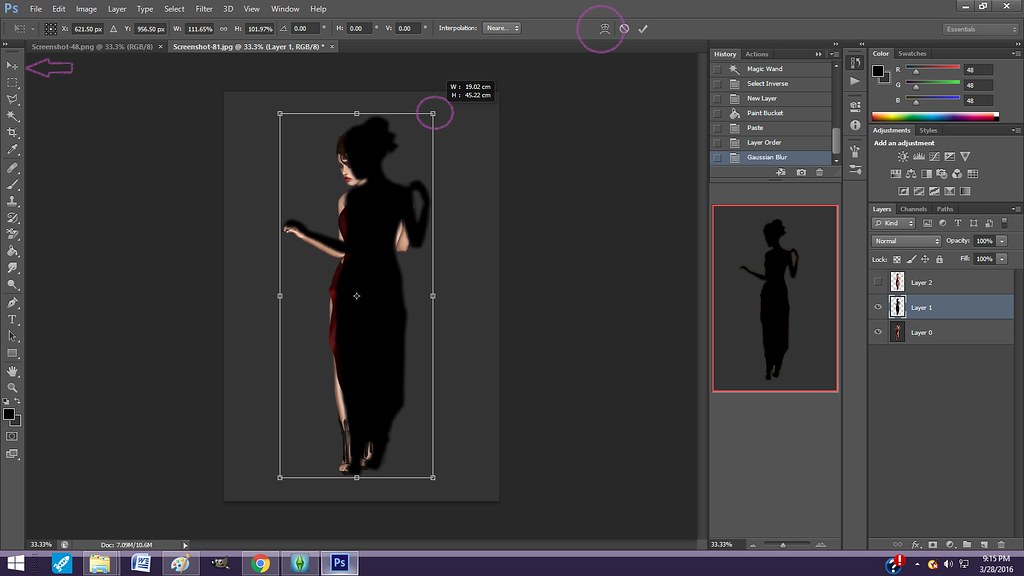
Now click the top cut out sim layer to make it visible again, and you can start to see how your shadow will look!
Adjust size and or perspective as needed, and lower the opacity. I tend to stick with 10-40%.
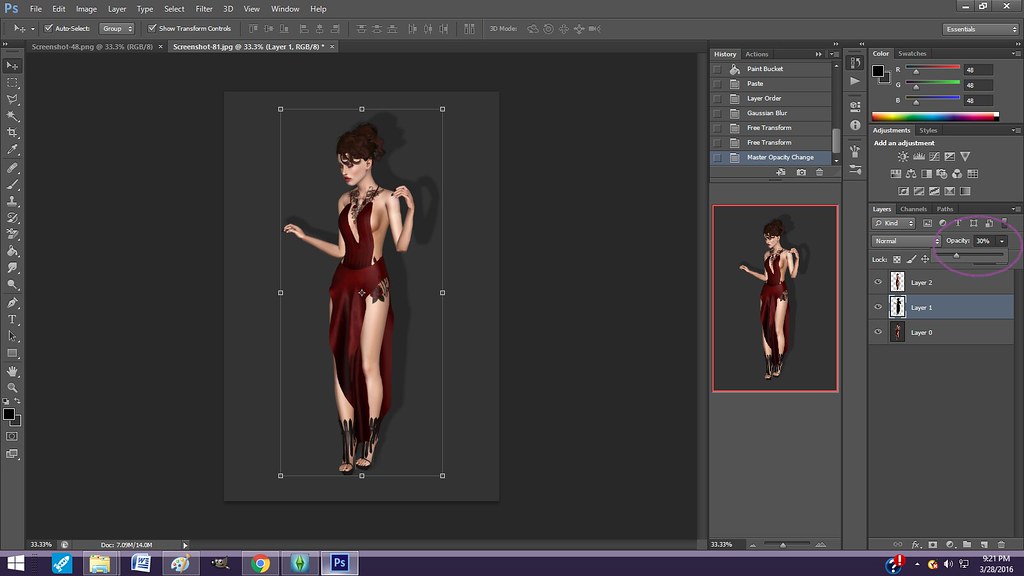
Merge the layers and BAM! Basic shadow achieved. There are spots that might need attention around the hair or other areas that might have been accidentally selected, but these steps will give you the basic idea to place a shadow behind your sim!
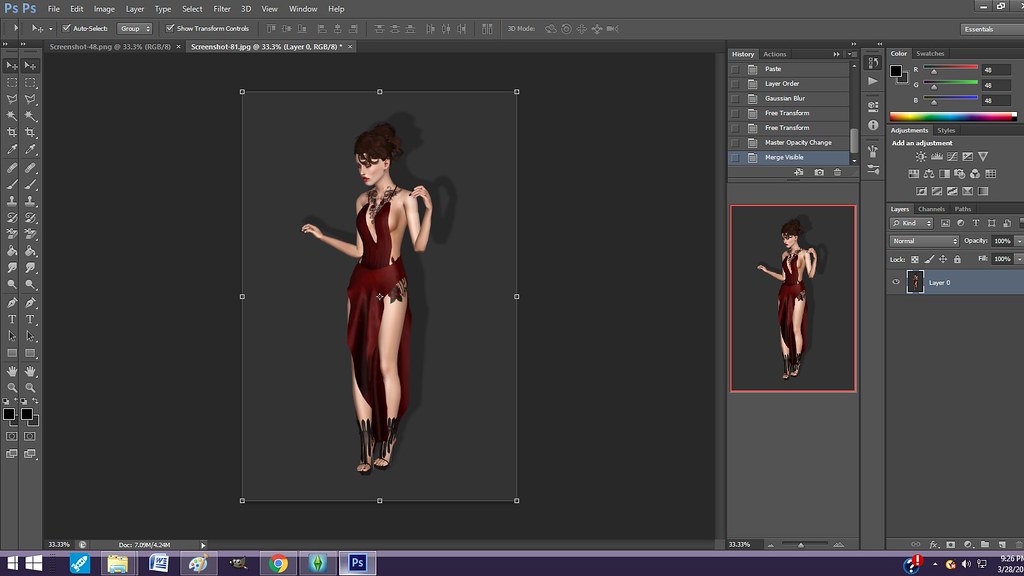
At this point you can be finished, or you can add other finishing details such as gradient overlays, filters or actions. I hope you find this useful! You can leave comments or suggestions below!

